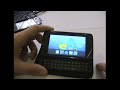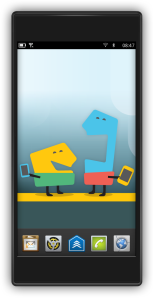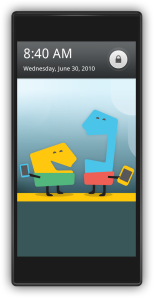| | Video: HD hands on with N8 with Aspahlt 5 over TV-out. |
cellularemagazineit has uploaded a demo video of the Nokia N8 which at the end shows Asphalt 5 over TV out. Otherwise, you've seen pretty much everything before.
- He says it's compatible with DivX?
- I like the menu + screen unlock (like old style 2 button nokia press) to prevent N8 getting locked if/when switchlock malfunctions
- "Nokia didn't officialise the processor should be an ARM" - Currently we know it's ARM 11 680MHz. Imagine Nokia suddenly changed this at release? haha. At 680MHz optimizes N8 for improved battery life. I reckon the demo guy isn't familiar with the device or Symbian as he says Over The Air (OTA) firmware updates are NEW to Symbian. -_-
- At 07:00 we see Asphalt 5 demoed on the Nokia N8 via TV-out.
- I'm sure this game is touch controlled (NFS Underground is accelerometer based) hence why this guy ISN'T turning when he turns the N8.
- Accelerometer type games are so much better over TV out as the screen doesn't move when you move the phone (and so lose your view)
The video below is just the same demo in Italian. I think no one told him again in the space of doing the second video to try Asphalt 5 with touch
Frame rate is a little better than the demo. With NFS underground, the frame rate is superbly smooth (but I can't upload that video)
Aspahlt 5 (with touch controls)
| | Video: Nokia N900 and Freoffice - adds editing capabilities for open document formats on Maemo 5 |
Here's something coming soon for the N900 (uploaded by sureshchande): an alternative to Documents to Go (30 days trial for viewer, plus I think there's a paid editor version somewhere) on Maemo 5.
It's useful just as an office viewer (if you don't fancy editing). I often have to check over excel files, word, ppt, from my email and without such a viewer, would have to wait to get to a computer to read them. This way, you could just check on your phone.
(BTW, I can't wait for Qt apps to be the norm so I don't have to keep segrating apps available for one Nokia platform to another ...Oy -_-)
Another free solution to editing documents on the go is with Google Docs. The N900's awesome browser lets you use google docs. Just upload any files to your account and edit within the browser (not good if you don't have a good connection)
via sureshchande
(PS Happy 4th Of July/Independence Day American readers! :D)
| | Video: MeeGo on Nokia N900 (Slide/Swipe for multilanguage keyboard) |
A couple of new N900 MeeGo videos, the first by BestBoyZde, the second from InoHacker.
- From 2:42 we see the lock screen. This is quite different in that you move the lock button from its original location into the wallpaper.
- 3:40 - SMS, contacts are picked up, new on screen keyboard pops up. Now this is really cool in that swiping it changes the keyboard orientation for different languages. No more having to go through options. Nice touch. I hope there's more gesture based actions that prevents the need for menu digging.
- Firefox mobile (fennec) browser (also seen in second video) still pre-alpha stuff, causing N900 to crash
- I wish the quick shortcut bar at the bottom had more than 4 app icons. When in portrait, it could just scroll.
Shorter, slightly clearer vid.
BestBoyZde and InoHacker.
| | Video: Nokia "N9" RM-626 Software Tour, Remotely wiped during recording |
The Symbian Experts over at TechnoBuffalo have another video of the Symbian^3 powered (not S60 -_-) Nokia E7 (or N9, N8-02 whatever you want to call it.
Skip the slideshow of puppies (yes) and head straight over to 00:43
- "we're looking at a very high res screen, Nokia's nHD". If he knew what nHD was, maybe he wouldn't call it high res. Unless of course, this is not actually nHD (but S^3 supposedly supports max nHD. hmmm. Wouldn't nHD look blocky on 4"?)
- "as soon as we started interacting with it, we realised that this is definitely a prototype device" oh, not the big fat "PROTO "written on the back then?
- 4" capacitive multitouch enabled screen
- landscape virtual keyboard looks huge (for Symbian).
- Check out that spring loaded flick-tilt slide. Awesome!
- Check out the phone being remotely wiped whilst the camera UI is initiated. RM-626 possibly killing itself after thinking "will you stop scathing me, I am a frikkin Proto, stop acting like you just bought me off the shelf. That's it, I'm going suicidal."
* Some media is not displayed in this email and must be viewed on the website.
| | Anssi Vanjoki, "getting Nokia back to #1 in high end devices" |

Having just read a short excerpt written on Nokia's official blog by the current head of Nokia's Mobile Services division Anssi Vanjoki, I felt it necessary to share it with you guys.
http://conversations.nokia.com/2010/07/02/the-fightback-starts-now/
I think it speaks for itself where Nokia regard their position in the market and the situation they currently face. I'll say this much though, I like him a LOT more than OPK. Brutally honest, open-minded and very much aware of the issues with their company, their products and their perception unlike other executives *cough* Steve Jobs *cough*.
Read on and sound off in the comments, would love to hear what you guys think.
| | Where do we go from here, Nokia? |
With the disappearance of Symbian-Guru and World of Nokia in recent months, I'm sure a few readers of the various Nokia blogs out there are wondering who's going to drop next. To be honest, I wouldn't be surprised if a few more do go before too long. Nokia have made announcements that excited everyone, and then took a long time to actually deliver results, which invariably let everyone down for one reason or another. The Nokia N96 and the N97 were technically pretty decent phones, but poor implementation and support left most of us feeling a little disappointed while Apple and Google were receiving praise from all corners for the high standards of experiences and innovations their respective mobile offerings brought.
The N900 is perhaps one of the greatest achievements to come out of Nokia - great hardware, a (relatively) stable OS filled with eye candy, functionality and hackability. But Nokia's support for the device let them down. I was impressed to see massive advertisements in the London Underground for the device, and hoped it would be a sign that Nokia were going to follow through with the device. What we got instead was a series of delayed firmware updates, disappointing third party support (except for community developers - fantastic efforts there, and Nokia at least gets points for enabling them, even if it was just through technologies inherited from previous Maemo devices), and a feeling of abandonment as the device gets left behind on the road to MeeGo.
There's no denying that Nokia are still the biggest company out there as far as mobile phones go, globally at least. They push out so many low to mid-range phones (including Symbian devices) in Europe and other nations far from the US that in terms of sheer volume, there's not really any competition. Nokia clearly make a lot of money, and don't really have a great deal to fear when it comes to competition pushing them out of the market on this scale.
So, how did we get here, and what comes next? Read on for my rants, thoughts and opinions...
| | Video: New - Firefox 1.1 for the Nokia N900 |
 FireFox for N900 has been updated to 1.1. To download, point your N900 browser to firefox.com/m.
FireFox for N900 has been updated to 1.1. To download, point your N900 browser to firefox.com/m.
(It will open up App manager and may ask to add a catalogue, click add. It will download a 12.1MB file and you're done)
- Support for Portrait mode
- New start page (with options to pick up previously browsed tabs, and see recommended add-ons)
- Ooh - firefox has added gradual zooming with the volume buttons. Nice. (Not smooth like MicroB, or Spiral/Pinch but better than just double tap)
- Add Search engine function
- Save pages as PDF for later offline reading! That's really cool, not just for offline reading but as backup/archive of articles/receipts/movie ticket/boarding pass etc. That's one step up from the really easy print screen as you get more info that just what's in the 800x480 display.
- Forget password: if you lend your phone to a friend or don't trust a site, just wipe your password.
- Links and fields more tappable
N900 users, what do you think of FireFox 1.1? Has it pulled you away from the Mozilla based MicroB?
| | Video: SPiN - 3D Shape Matching available at the Ovi Store (from Secret Exit, makers of Zen Bound) |
 Secret Exit, maker of Zen Bound has released "Spin" for the Nokia N900. It's available at the Ovi Store now for £3 (UK). For some reason, it's apparently only 2.99 EUR. (£2.46 - but do you guys pay tax on top of that?)
Secret Exit, maker of Zen Bound has released "Spin" for the Nokia N900. It's available at the Ovi Store now for £3 (UK). For some reason, it's apparently only 2.99 EUR. (£2.46 - but do you guys pay tax on top of that?)
Anyway, zehjotkah has uploaded a video demo of Spin on his N900. The video is in German but you don't need to understand that to see what the game involves, plus the instructions in-game are in English.
You have to spin the object so it fits into the silhouette/hole. It's a bit like those shape-fit toddler games but a little more complex and against the clock.
via zehjotkah
| | Video: Another demo of MeeGo on the Nokia N900 (+Install your own) |
This morning we saw the N900 running MeeGo but it was a touch blurry and short on the demo.
HDblog's uploaded a video on youtube (though in Italian) you can see MeeGo a little bit clearer. It's in 720p HD but there's nothing to be gained as the phone is too far from the camera. This demo does show a little more than the first video:
- Initial Boot
- The (empty) picture gallery
- A floating window on the screen (what is that?)
Note that this is of course a Pre-Alpha version just to show how things work. Speed/performance/smoothness all comes later.
Also note that this is the "Day 1" stuff so things will get better.
If you want to check out MeeGo on your N900, Siraj from Maemo Arena has posted FatalSaint (of MeeGo Forum) instructions HERE.
| | 1080p HD videos: Nokia N8 Blue hands on and Demo over TV out |
Ah, let's take what seems to be our daily dose of some sort of N8 offerings.
Can you believe it's still 2 months away from launch, but worse, it has been 2 months since announcement?
Anyway this first vid is in full 1080p glory, blue Nokia N8 courtesy of tecnozoom, see http://www.tecnozoom.it/ as found by blog-n8.fr
There are also three video demos via TV-out
TV-out: Video:
This is one of the demos of 5.1 dolby digital surround sound that comes with N8. After that we see a 3 minute clip of Tron (the longest video shown on N8 so far).
One thing that concerns me is the size of that file. 108mb at 3 minutes. How big is a 720p movie going to be? N8 max file size is 4GB right? Would we have to stick with stock 700mb DivX conversions? Well it's certainly be awesome enough for your own recorded clips.
I love TV out on my Nseries. Always having your selection of favourite videos to just watch on the go, by yourself or shared with friends and family on the big screen. It's still a wow moment from the first time I hooked up my N93 to now with N900 seeing the phone acting as a media centre. Now we've stepped up a notch with HDMI out and Dolby Digital Surround Sound.
No need for DVDs or DVD players. This is really useful if you're mobile a lot. As a student, going from one friend's house to another, there was always a TV but not always a DVD player. My N95/N82 was put to good use.
CAMERA demo
- Check out the multiple face tracking of N8
- Also note the super fast camera and how much the N8 lights up people's faces (illumination wise - the people look annoyed in the photo, did he ask them to smile? I don't speak Italian so I don't know what's been said)
- You'll see the familiar photo editor, a long feature of Nokia phones (but something Nokia glossed over until others began touting it as revolutionary)
Nokia N8: usb, social hub, mail
- File browsing seemed quick as was opening pdf
- Trying to read large blocks of text with the Nokia font is like grabbing pens and stabbing your eye.
- I love Nokia Messaging. It pushes email to my Nokia before Gmail even picks it up in my inbox. Just add your address and password and you're set.
- Multiple mailbox widgets is something I'm looking forward to. Although I forward mail to one account, some important ones are missed due to large volumes of mail. Separating certain accounts with visible email widget would help a lot here.
- Camera recording this goes wrong and focuses on the corner for some reason.
There's nothing here we haven't seen before. For some, Symbian^3 doesn't seem sufficiently new to be exciting. But it doesn't have to be for where it's positioned. If you're after a new revamped UI, wait for MeeGo (maybe Even S^4, but more MeeGo).
Taking the N8 on it's own merit, it's an excellent multimedia smartphone that will really go the distance based on the multimedia features alone.
| | Rant: The death of another Symbian blog and the loss of another one of Nokia's Evangelists |
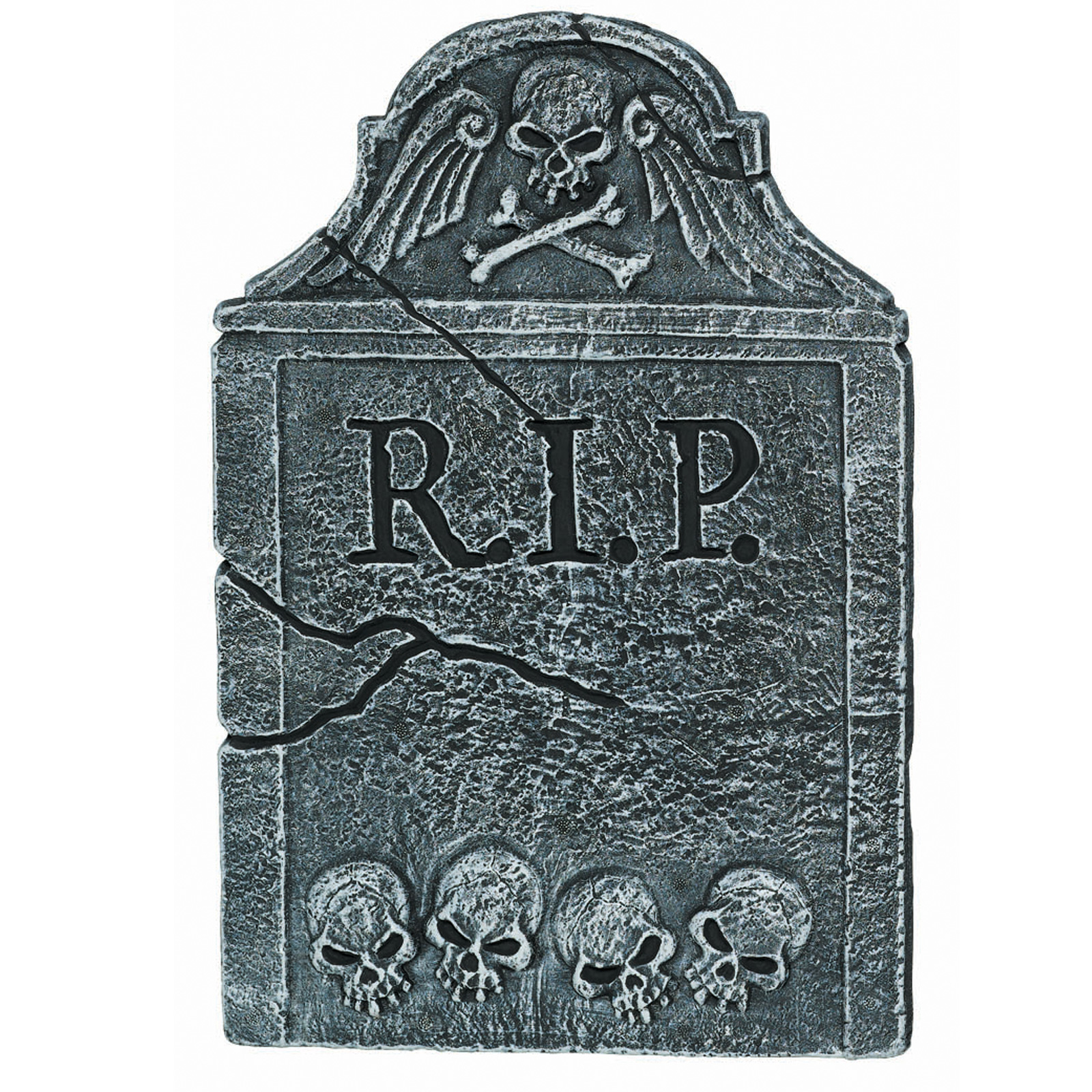
Thanks kaiwangaila for the heads up.
| | MyNokiaBlog reaches 2 Million views with 300,000 in June! Thank you for reading our blog! |
I can't believe we've reached the 2 million mark (just ticked over early this morning), with a MyNokiaBlog record of 300,000 views in June. Those are some big milestones for us.
Thank you, thank you, thank you! Thanks for visiting mynokiablog.com, reading our posts (putting up with the barrage of N8 stuff :p), RTing our tweets, linking to our posts, voting in our polls and even taking part in our comments section.
We really appreciate the support! We only just went over 200,000 in May and that was one huge fluke! No way did I think we'd match May let alone ever reach 300,000. Big thanks to Nokia (thanks to our news sources!) for making it much easier to write about you guys (and in a positive light too, not just annoyed rants). That means we're officially in Alexa's top 100,000. Despite Nokia's missing presence in the US, our largest audience by region are Americans. Apparently, 19% of people are our regular audience, but make up 43% of the traffic; 81% of passers by make up 54% and <1% of mynokiablog "addicts" (qc's wording) comprises 3%. So thanks all!
Whether some of that is unintentional with the "leaks" (RM-626 is sooo slim!) or intentional with N8 stuff, Maemo tutorials and MeeGo news it has been awesome to write about Nokia. ^_^
News for June is that we have three new writers who have already made huge contributions already to mynokiablog.com (Thanks guys!)
- Andy Harsent
- John Wigand-Forson
- Andre Forbes
That's on top of mynokiablog.com writers:
- Sergejs Cuhrajs
- Hiren Lad
- James Burland (no direct post yet, but N8 HD videos might entice him. ^_^)
Christian Haslam, the first co-author at mynokiablog will also be returning soon too. Good Times.
At the end of July, I'm gonna be heading over to the Philippines to visit family. I'll be back by the 6th September (ouch, missing N8 August release haha) but I'll try to keep posting (only problem is getting mobile internet as I'm not going to be home a lot and mobile internet seems impossible to find in the Philippines :S)
As from suggestions yesterday, if you have any tips or article suggestions you'd like us to cover, email us at tips@mynokiablog.com (we're still working out how to get google to auto-forward to more than one writer)
________
Keep up to date with mynokiablog.com by:
- Subscribing via RSS or email subscription (add your email address on the side and receive email update as soon as they're published)
- Following us on twitter @mynokiablog (individual twitter ads on the about page)
- Subscribe to us on YouTube at youtube.com/mynokiablog
| | New firmware update Nokia N97 to V22.0.110 (updated with changelog) |
On my twitterfeed, @Sheridan01 mentionoed he was updating his N97. It wasn't the wrongly publicised V30 that Nokia mistakingly said was available, but a new firmware update is available nonetheless, from v21.0.045 to v22.0.110.
I did mine OTA, just hit *#0000# and update from there. It'll take 5 minutes depending on your connection.
Not checked yet whether this is available via NSU and data cable, but most likely it is (or will be). Not sure when this came out but it's new to me. :)
As for changes: haven't checked yet, nothing major. Will update this post when I find the changelog.
- Is Maps 3.04 there by default? Not sure as I already had it.No 3.4/3.04
- It seems a minor touch faster, menu pretty instant before the button is properly released it changes.
- Boots up a bit quicker than the 50+ second v21 (took ages when using custom theme, 70+seconds, then it reverted to default black and is now booting faster at 35seconds)
Update: Official Changelog from Norman John from SymbianWorld at end of this post
It'll restart and your screen will change into the first image above. Then after booting, you're on v22.0.110
 Have you updated your N97? Noticed any changes? Maybe your operator hasn't even let you go past v20, if so what firmware are you on?
Have you updated your N97? Noticed any changes? Maybe your operator hasn't even let you go past v20, if so what firmware are you on?
Changelog from v21 to v22 via Symbian World
Data package content, corrections or changes :
- Corrections to TOP ~15 issues reported in the field
- OTC cases fixed:
- Wrong Cherry number used in Russia and Spain
- "System error" displayed occasionally at first start-up. Reported e.g. by Vodafone.
Genius cases fixed:
Contacts performance improvement:
- #144324: Voice dialing not working when there are 2000+ entries stored in Contacts.
- #134637: Phone prompts "Memory full" when searching for names
Localisation & language variant specific:
- #154188: Message editor crashes and writing fails if predictive text input is On. (Arabic UI, v15 language variant)
- #146139: Scrolling to left and right works the wrong way around in Photos – Captured when using Arabic UI
- #147509: QWERTY keypad input does not work correctly with Calculator. (Chinese language variants: v19, v25, v26)
- #139207: "Slide to Answer" localization error (Hebrew)
- #140654: Localisation error in Bluetooth Audio – "Set as (un)authorized" (Czech)
Misc:
- #141675: "Security module error" shown in display occasaionally at start-up
- #147863: Occasionally device hangs and restarts soon after start-up.
- #137558: Device keylock opens (although it shouldn't) when dialing a number using a carkit. (CK-300, CK-600, also some non-Nokia, factory installed car kits)
Others:
- Default Nokia tune is played as ringing tone for incoming calls instead of the one user has defined in Profile settings. Also sometimes device ahs stopped alerting for incoming calls. Both issues are now fixed.
| | Video: Leaked Nokia Slider, new video hands-on and comparisons.(N9,E7,C7,N8-01?) |

The folks and Negri Electronics allowed Jon Rettinger from TechnoBuffalo to do a brief hardware run through of the leaked Nokia slider device. In the run-through he mentions the size of the screen as being a 4-inch capacitive screen and quotes a resolution of 640*360.
Although the screen size sounds quite on point, the sharpness of the screen has me doubting his claims on the resolution.
Regardless it was a pretty thorough run through which highlighted a few of the key features of the device. One key thing that was noted in the previous video as well as mentioned in Jon's run-through was the thin-ness of the device, with a depth footprint comparable to similarly positioned slate devices like the Evo 4G and the outgoing Iphone 3GS
A link to the video run-through is provided below
A link to his post on TechnoBuffalo including a gallery of photos taken from the video can be found at this link.
http://www.technobuffalo.com/blog/mobile-devices/nokia-n9-prototype-hands-on-video
An embedded youtube version will be added as soon as it's available.
* Some media is not displayed in this email and must be viewed on the website.
| | Video: Nokia N900 with MeeGo Handset UX |
Yesterday, MeeGo Handset UX was released, with screenshots, video demo and an image to download for compatible handsets, one being the Nokia N900.
trowerpower35 has uploaded a video of the N900 with MeeGo handset UX. There'll probably be more videos like this as more folk try out MeeGo on their N900, maybe a little clearer as this guy apologizes for having recorded with a Droid.
| | MeeGo Handset Guidelines: More details and screenshots of MeeGo Phone UI |
 Freshly pressed from the MeeGo site are developer guidelines. It's a very interesting read about the Brand New MeeGo Phone UI. Cheers for heads up Andre.
Freshly pressed from the MeeGo site are developer guidelines. It's a very interesting read about the Brand New MeeGo Phone UI. Cheers for heads up Andre.
These are only some of what the document includes.

Check out multitasker. Linear N8/Pre like then N900 like grid. WIN. Also check out that 4*4 grid icons (not 3x4 like in the screenshots)
Multitasking:
Linear view doesn't seem to just scroll left or ride, the panels flick across. Pinch zoom for grid view (up to 3x3). Very nice as it gives the option of the more eye catching linear view and the more functional grid view. These thumbnails are live (not sure how live, like Maemo Live where you can see videos playing, flash loading, photos rotating?)
The multitask/switcher button is on the screen at top left corner (i'd love a multitask button please, ala shortcutD n900).
To exit, click the X. I wish we had Palm Pre like swipe away.
A host of gestures:
The "new" Lock screen.
It's new in a way that you move the lock BUTTON up into the wallpaper. That's kinda cool and new in a way. I hope maybe you could drag the lock button anywhere (and not just linear up) otherwise it's just a slide up with invisible track. Only when left in a certain area should the screen unlock.
| | Video: MeeGo Phone UI |
After Meego's spectacular world official unveiling (sarcasm :-)) the team also unveiled a short video of a disguised device (I think) running the OS
Meego looks very promising and I like all the colourful background, I hate the icons too much Samsung touch wizzy thing going on but I am hopeful they will sort that out. But is has nice TRANSITIONS YYEEESSS !!!! :-)
Now I don't have a clue what the device is but my first guess was the N900 now I am not so sure but anyway enjoy the video
| | MeeGo 1.1 Day 1 (MeeGo Phone UX) |
Today, the MeeGo project announced and presented their Day 1 release, a developers' preview of their upcoming OS and UI for mobile devices.
The Day 1 release is the first taste that the community at large has to view, interact and provide feedback on the newest Linux-based OS to hit the block. Given that this isn't even remotely close to a finished product there are quite a few bugs associated with the release that will obviously be dealt with in due course. I'll reiterate that this isn't something for Average Joe's that just so happen to own the N900. You've been warned!
Those interested can download ROM images for the new OS for their Atom powered netbooks and/or handsets or for their N900's at the following link.
There are a view screenshots of the OS available right now from the MeeGo blog itself and it's expected that videos from persons that have downloaded and used the OS will obviously come along as time goes by.
An image taster and link to the MeeGo blog are provided below.
Note that these pictures are of a concept device.
http://meego.com/devices/handset/handset-screenshots
http://meego.com/community/blogs/valhalla/2010/meego-handset-project-day-1-here
| | Nokia N900 Vuvuzela App for Maemo 5 |
 @benjezzy has created his first ever App: "Vuvuzela" for the Nokia N900. This infamous droning sound has (dis/)graced your TV screens whilst you watch the World Cup. YouTube's even added a Vuvuzela button to celebrate it, masking out any audible video sound with what appears to be a tsunami of bees. It's not the most loved of "musical instruments", but certainly one of the most memorable. (Symbian users can buy alternative Vuvuzela App for £1 on Ovi Store)
@benjezzy has created his first ever App: "Vuvuzela" for the Nokia N900. This infamous droning sound has (dis/)graced your TV screens whilst you watch the World Cup. YouTube's even added a Vuvuzela button to celebrate it, masking out any audible video sound with what appears to be a tsunami of bees. It's not the most loved of "musical instruments", but certainly one of the most memorable. (Symbian users can buy alternative Vuvuzela App for £1 on Ovi Store)
You can change the colours of the vuvuzela and background...why? To match your team colours of course.
On Benjezzy's to do list for this app:
-And a menubar with an about button....
-Give possibility to change the image of the Vuvuzela
-Maybe add more sounds?
-Add a "Pause" button?
-Definitely look into a portrait solution
There's more chatter on talk.maemo.org about this app - why not let @benjezzy know what you think of it?
You can download it from the App Manager but you'll need to have Extras Devel (soon just Extras) catalogue to find it. Click here to find out more about these catalogues.
(Will update with own screenshots later when I find out why my catalogues aren't refreshing)
What a dog thinks of the vuvuzela.
| | Video: Unboxing of the Nokia E73 with tnkgrl - "it puts your BlackBerry to shame -it's that good. It's the best non-touch business phone money can buy" |
Tnkgrl has posted her unboxing and thoughts on the Nokia E73 Mode.
- Differences with E72: MicroUSB charging on E73 vs MicroUSB and 2mm Nokia port - front soft keys are plastic instead of metal like E73; keyboard is curved and not flat; designed to operate on T-mobile's 3G
- Camera is really amazing - taken some incredible shots with E73. Don't write it off as JUST a business phone. This is a really impressive camera, "probably the best I've seen on a business phone"
- Box contents: MicroUSB car charger, Nokia microUSB AC adapter, headphones, short microUSB cable, Eseries carry pouch and manual
- 70USD on contract - it'll put your blackberry to shame, it's that good. It's the best non-touch business phone money can buy (tnkgrl is a very trusted mobile geek and uses all platforms, not just those on Nokia. e.g. her last post on her blog is unboxing of iPhone 4.
- T-mob haven't screwed up the software (have not added their usual lovely bloatware and killing Nokia services) - Ovi services there, like Maps (hence car adapter/charger.)
- You can easily go for a week on standby with E73 battery.
- Looks and feels like E72 and that's a good thing. Feels really premium.
| | Nokia N8 GPU compared, again |
The OpenGL ES Benchmark is a benchmarking application written to test the abilities of a mobile device's2D and 3D graphics rendering capabilites as it relates to speed/efficiency of use OpenGL ES API's.
Open GL API's are used in a large number of consumer electronics including but not limited to mobile phones & consumer gaming systems. Due to their use in a number of mobile operating systems as the official graphics rendering API's it allows a significantly higher degree of cross-platform/device comparisons to be made in lieu of OS-to-OS differences.
Through my regular forum hopping, I chanced upon an image showing a comparison between a number of currently available devices and other devices still awaiting release. The image clearly shows that the N8 is definitely among the top contender with regards to graphics capabilities. However, just looking at the GL benchmark homepage and top 5 available, one would be inclined to believe that the N8 is eclipsed only by the Samsung I9000.

Fortunately, drilling deeper into the results data as shown in the image below shows rather clearly the N8 leading and handily beating the I9000 in a number of different tests comprising the overall benchmark. One may argue that this is due to differences in resolution, but given that the resolution difference between the two is equivalent to a factor of 5/3 or 1.66667 times more pixels that the I9000 has to push compared to th N8, some of these tests indicate almost a doubling of performance with the N8. Given that the I9000 running a 1GHz "Hummingbird" applications processor and a PowerVR SGX 540 GPU widely accepted as top of the current class, it must be said that signs look promising with regards to rendering capabilities of the newest Nokia imaging king.
Of course, benchmarks alone don't determine the speed at which the UI will run or even what the user's experience with the device will be. This sort of performance of the GPU though would play handily into Symbian's favor with its GPU accelerated UI, something which Android seemingly lacks. Hopefully Nokia and developers can both capitalise on this promising piece of HW.
Another thing to note would be that the GPU has been confirmed yet to be a broadcom GPU most likely the same BCM2727 being bandied about the internet as evidenced by the following screens. Note the line GL_renderer which mentions "VideoCore III HW" the same core found in the BCM2727.
More information on the Broadcom GPU/VPU can be found here.
http://www.curiouscat.org/Steve/Media/2727-PB01-R.pdf
and
http://www.broadcom.com/products/Cellular/Mobile-Multimedia-Processors/BCM2727
Thanks Ahmed360
Edit:
The Iphone4 has been added to the GL Benchmark site as of today
http://www.glbenchmark.com/compare.jsp?benchmark=glpro11&showhide=true&D1=Apple iPhone 4&D2=Nokia N8
The iPhone is better at textures by a noticeable margin than the N8 but seems worse at skinning and lighting.
Caveat: There are quite a few Extensions and optimisations for the Iphone 4 when compared to the N8
Results page and large images
http://img412.imageshack.us/i/47982663.jpg/
| | Video: Nokia N8 Demo again - Kill Switch and reboot demo (unintentional, but hey there we go) |
Here's yet another Nokia N8 hands on by V3. And not a recent one at that, but taken two weeks ago at the London Event. Since then we have seen many, many N8 demoes where there is definitely a positive growth in performance of S^3, which is worth noting since this particular N8 didn't perform as well as we have seen (most likely not being on the same firmware).
- Opening up music player seemed quite quick.
- No transitions by default (most likely you have to activate this in settings). Seriously, why?! Put the transitions on by default Nokia.
- Another example whereby Nokia have inconsistent demonstration devices. To be fair on Nokia, this media demo in London was not expected to this volume (many additional N8 and N8 personnel were called up) but having said that, the previous N8 crashing demo was in the main Singapore event.
- Note that in this demo, visual multitasker DOESN'T work.It's big ass ugly icons. I can't stand just having icons for multitasking. Good thing this was an isolated incident with this N8.
- Scratch test demo again (same guy that did the Shiny Media scratch test. Poor guy seemed to have forgotten the screen resolution of N8)
- Demo of the Kill button (since we can't whip out the battery, you just long press the N8's power button - he says for 30 seconds, Nokia said 8. After then it will vibrate 3 times. )
- Bootup takes about 30 seconds from Off to visible homescreen
| | MeeGo Q&A with Valtteri Halla - All MeeGo devices can use AppUp & Ovi Store; Future Synergy with Android; Linux to dominate Symbian |
 FierceDeveloper's Mike Dano had an exclusive interview with Director for MeeGo, Valtteri Halla.
FierceDeveloper's Mike Dano had an exclusive interview with Director for MeeGo, Valtteri Halla.
Some very interesting keypoints:
MeeGo vs Symbian: MeeGo geared for high end, beyond handsets. 
- Companies can mix and match what they want in MeeGo - Nokia will have their proprietary applications suite.
- Nokia are positioning MeeGo as an Alternative to Android
- Nokia are NOT worried about fragmentation as Qt will mean apps for Symbian will be available for MeeGo and vice versa. Similarly any apps from any platform made on Qt will be compatible. Android, WebOS, Windows - as long as Qt is involved.
- Intel AppUp is the universal MeeGo store. Each company may have their separate store. Nokia have Ovi Store. Halla says any MeeGo device can use any of these (Ovi Store or AppUp).
- MeeGo is for consumer market first but will have great opportunity too for business
- MeeGo is VERY carrier/network friendly. Apple's App Store is not friendly to operators and Android Market more focused on running Google services. MeeGo provides more choice.
- Nokia see three players in OS viable for operators: Android, Apple iOS and MeeGo (not WebOS, WP7, Bada or even Symbian)
- In next 2-3 years MeeGo apps shipping hundreds of thousands of applications. Some specific to device category, some general to all categories.
- Basic group of 10 or more device manufacturers shipping MeeGo into HANDSETS (similar groups in other areas)
- Nokia sees Linux taking over the smartphone (over Symbian) - and high end market which Linux? Their MeeGo?
- There will be a certain cooperation and convergence between Android and MeeGo, sharing commonalities and compliances over time to drive their synergy with Linux at the high end.
via FierceDeveloper
| | Video:Nokia Video Cuts - Automatic Keyframes for super quick searching within videos. V. cool Experimental prototype |
 An experimental app from Nokia Research Centre, Beta Labs allows the automatic splitting of your videos into key frames thus making it really easy to find the thumbnail of a particular scene and quickly jump to it, instead of having to aimlessly drag the seek bar.
An experimental app from Nokia Research Centre, Beta Labs allows the automatic splitting of your videos into key frames thus making it really easy to find the thumbnail of a particular scene and quickly jump to it, instead of having to aimlessly drag the seek bar.
Whilst this would of course be useful for movies (though it doesn't read .avi) this is even better for your own videos. If like me you may have a load of random videos on your phone, it's hard to tell what's actually in the video. This helps a lot by giving you a bunch of action thumbnails that happens within each video. Plus you don't even need to open the video, as you can see in the screenshot above
The player itself, thumbnail scrolling and switching scenes is VERY fast.
You'll need an Ovi Account to download it from Nokia Beta Labs
- At first start up, it'll compile videos you have on your phone. The time it takes will depend on the number of videos (and possibly how long they are).
- Next start up is faster
- Video browser page works in landscape or portrait but player is understandably in landscape
- Player can automatically go into full screen, but just touching brings up the keyframes (video still plays) you can scroll and quickly switch to a new frame.
- Not sure how it decides to split videos. I thought longer videos would have more splits but that doesn't seem to be the case. Maybe it works out different looking scenes? Makes more sense this way.
- Newer videos are at the top, when you scroll down a bar at the top moves like a seek bark filling up as you descend your video collection. Nice alternative to a scroll bar.
- Has a somewhat strange scroll where if you scroll down and don't touch it, it automatically scrolls back up. For some reason it has now switched to always scrolling down. hmmm....
| | Video: Lady Geek TV Episode #1 - New Mobile App Show. Ovi highlights + chance to win a Nokia X6. |
 A new mobile app show has popped up on YouTube starring a couple of ladies. These girls aren't just pretty faces - they're tech geeks! Lady Geeks.
A new mobile app show has popped up on YouTube starring a couple of ladies. These girls aren't just pretty faces - they're tech geeks! Lady Geeks.
I'm unfamiliar with Debs (on the right - who sounds Welsh :D) but Rhiain Morgan (who's definitely Welsh :D - yay Wales!) is an ex T3 editor and true tech geek. Debs is the main presenter for the next 12 weeks and she'll be joined by many other Lady Geeks, such as Rhiain and Maggie Philbin (BBC Radio/TV presenter)
This is a very professionally done Mobile App show with a very straight forward aim explained below in their blurb:
The Lady Geek App Show aims to break down the cliches of the gadget industry by putting smartphone apps to work in real women's lives. Each show will showcase the latest and greatest apps for the leading smartphone brands and was devised following YouGov Sixth Sense research- which showed that more smartphones were bought by women then by men in the past six months, but twice as many women have still not downloaded a SINGLE app.
"Women told us they were frustrated with the sheer volume of apps available and struggled to find apps which made a genuine difference to their lives. LadyGeektv.com's goal is to show how apps can help with every-day tasks so that people can get the most from their smartphone" said Belinda Parmar, Founder of Lady Geek.
LadyGeektv.com will showcase the very-best apps, on all platforms – there's something for Nokia, Blackberry, Apple and Android customers.
The U.K. market strongly leads in growth of smartphone adoption over the past year and there are more than 11 million smart-phone users in the UK – a growth of 70% according to comscore.
The Lady Geek team will be giving weekly give-aways to participating audience members, including the latest Nokia smartphones such as the X6 and the stylish E72 in white. We will also invite women and men to tell her what their favourite apps are for our app wall of fame.
The show will be hosted here at Lady Geek TV or you can download our videos directly from the Ovi Store https://store.ovi.com/
In their first episode, there is a mini spin off for just Ovi Related things, Maps and App Store. The girls do a navigation test of Paper vs Ovi Maps and show case some useful apps on the Ovi Store.
The full show is below which also brings in devices from other platforms.
Interestingly, one of the first "women useful apps" they review here is a toilet finding app, Sit or Squatt on BlackBerry or iPhone.
Touch Note is another cool app where you take a photo, add a caption and a message and this can be transformed into a Physical postcard that will be mailed to your chosen address. Neat service.
| | New Author: Andre |
Hey guys (and gals if any :-P)
After following this blog for a number of weeks as an interesting source of information on the Nokia N8 amongst other things, Jay's offered me the position as an author on the blog.
Yay me! :-).
Just thought I'd write up a brief introduction of myself, my interests and motivations so you guys could get to know me a little bit before I started writing actual posts so here goes.
I'm currently a undergrad student in the USA, looking to finish up a Bachelor's in biology within the next year. Don't ask what I'm planning on doing after because I honestly don't know. I have always been a bit of a geek and have a love for technology in particular the mobile industry. It's kinda startling how fast the industry is progressing and how quickly innovations are being made in the field, hence my interest.
My first phone was a Nokia 3300 (think an N-gage without the games), followed by a 3250 and now a 5800. It's funny but I've always had a liking for Nokia devices for their immense features, capable albeit occasionally buggy software and the fact that more often than not they were well ahead of the competition's offerings, a trend that has seemingly disappeared in recent times unfortunately.
Anywho, hope you guys enjoy my future posts!
| | Huge Gallery: Nokia RM-626 aka E7/N9/C7/N8-02 whatever. Here's photos of it. |
 Minutes after publication of the video, here's another quick post about the RM-626 aka Nokia E7/N9/C7/N8-02. We don't know what it's called but here's a huuuge gallery for you to feast over.
Minutes after publication of the video, here's another quick post about the RM-626 aka Nokia E7/N9/C7/N8-02. We don't know what it's called but here's a huuuge gallery for you to feast over.
NegriElectronics via FoneArena via ModMyMobile
| | Video: Hands on with the Leaked Nokia N9/N8-QWERTY variant/E7 (RM-626) |
As promised by NegriElectronics here's some more dishy news on what they call the Nokia N9.
Note, Eldar has said that this is an old proto. There may already have been changes to what he's already got.
- Name yet not confirmed. But this is NOT the N9 as that will have MeeGo. This is Symbian^3.
- Slim looking QWERTY
- HDMI
- Screen looking bigger than 3.5" or is that just me being hopeful?
- Screen looks to be AMOLED
- Rotate transition is slightly more acceptable. A very fast fade in fade out that does not fade to black (to make it look like it's frozen)
- Can't be nHD - The small print of the text looks too sharp. WVGA at least? (not accounting for exact ratio here)
- Solid sounding snap as the keyboard pops open. (I do love N97 form factor and that slide!). And it does flick and pop open (not a passive push)
- Back end has a small bar (it doesnt run all the way along the length of the device like the N97.)
- Check out the new volume switch/rocker thing next to the SIM port.

It may just be the angle but it's looking pretty slim here. And the screen looks bigger than 3.5" though it may just be wishful thinking.

SIM card port and look at that new volume rocker switch. No single button, you slide the volume/zoom either way.
* Some media is not displayed in this email and must be viewed on the website.
| | Video: 10 minute 1080p HD hands on with the Nokia N8 Black (with Aspahlt 5 game play!) |
Here's a hands on with the Nokia N8 in delicious 1080p HD (Note, C0 branded). Video was recorded on the 24th June though whether its on the latest preproduction software is uncertain.
- Size comparison with iPhone and HTC HD2
- General overview of features
- Wide viewing angle with the AMOLED screen
- Asphalt 5 demoed on a real N8 - looking stunning
- Camera interface - note max video length at 1h and 7mins (due to max file sizes)
- Instant photo preview as soon as you press the shutter button.
- Very fast video processing
HD blog via DailyMobile
| | Nokia N8 and Bluetooth 3.0 - Super Fast wireless data transfer. |
One of the reasons phone pictures from families/friends never make it anywhere else except the phone is the lack of know-how with connection cables, card readers, much less - over Bluetooth.
During the days of early wireless data transfer with Infra-Red, Bluetooth 1.0 was a revelation. Much faster transfer of files meaning that connectivity cables could be left behind. (That and it was fun to prank with :D - friends unknowingly receiving files over BT, request names becoming phantom messages)
I love sending over pictures from my phones to my laptop with just a few clicks over Bluetooth 2.0 and Read more of this post
 | WordPress.com | Thanks for flying with WordPress! |
Trouble clicking? Copy and paste this URL into your browser: http://subscribe.wordpress.com